Gaining Relief From Being Always “At Work”
In last Thursday’s part one of this two-part post series, I discussed the problems that can come with the new “always-connected-to-the-office” culture. As this Wall Street Journal article points out, the work day never really ends, as communication with bosses and colleagues continues into the evening and beyond via the ever-present, ever-available smartphone.
Many employees spend their days at the office attending meetings, responding to emails, and dealing with countless administrative tasks. That often leaves “personal time” as the only chance to catch up on some of the primary work they are being paid to perform.
Fortunately, there are ways to “turn the tide” on this technological intrusion. And best of all, each of these ways uses technology to solve the problems technology helped create. Some of these ideas involve getting control of email, and others tackle the biggest time-wasters during the work day. All of these tech ideas would help employees have a better work-life balance.
-
Stop “Re-mail” By Limiting ”Reply All”
One of the biggest culprits in the proliferation of emails is the “reply all” function. Sure, an email conveying important information may need to go to a number of people. But chances are that few of them need to see every follow-up response made by anyone and everyone on the list.
At first, one or two “thanks, Bob” or “way to go, Bill” emails go out, parked in everyone’s email cue. Then, all the others think they will look bad if they don’t weigh in with similar wisdom and insights. This escalation can mean that literally hundreds of pointless emails will have to be read and deleted by dozens of people.
With the help of a system administrator, companies could put in place a system in which the number of recipients receiving a “reply” email is limited, or at least requires addresses to be input individually. Without a “blanket” button, most people will think more critically about who really needs to see that response.
-
Making Use of Email Priority Settings
People sending emails can also use technology to help stop email escalation, simply by prioritizing which emails require a response, and saying so. For example, Microsoft Outlook allows you to indicate, with each email, whether a response is expected or necessary. Again, a simple programming fix by the IT department can require that this “coding” choice be made before the email is sent.
Hopefully if employees are forced to think about this and set the priority with each email message, they will request a response only when one is truly needed. At the same time, recipients will feel less pressure to respond instantly, and do so only when necessary, reducing the tide of unimportant emails we often feel compelled to answer.
-
Limit the After-hours Communications
Technology similar to that suggested in the last point can also be used in another way. Systems could be set up in such a way that not all business-related communication would be sent to smartphones. Only those labeled “response required” or sent from selected email addresses (like the boss?) would get through to a smartphone. The rest would have to wait until the office computer was turned on the next day.
-
Use Technology to Manage Meetings
As I mentioned earlier, meetings consume a great deal of the work day. But a company’s calendaring system could be used to bring that under control. It could be set up in such a way that certain hours of the day were simply unavailable for meetings; those hours would be set aside for employees to meet their core responsibilities.
Individual meeting schedules could also be centrally controlled. If a person has already been scheduled for 4 hours of meetings, no more can be successfully added to his or her calendar. In both cases, employees would find time to complete their duties without having to spend family time to do it.
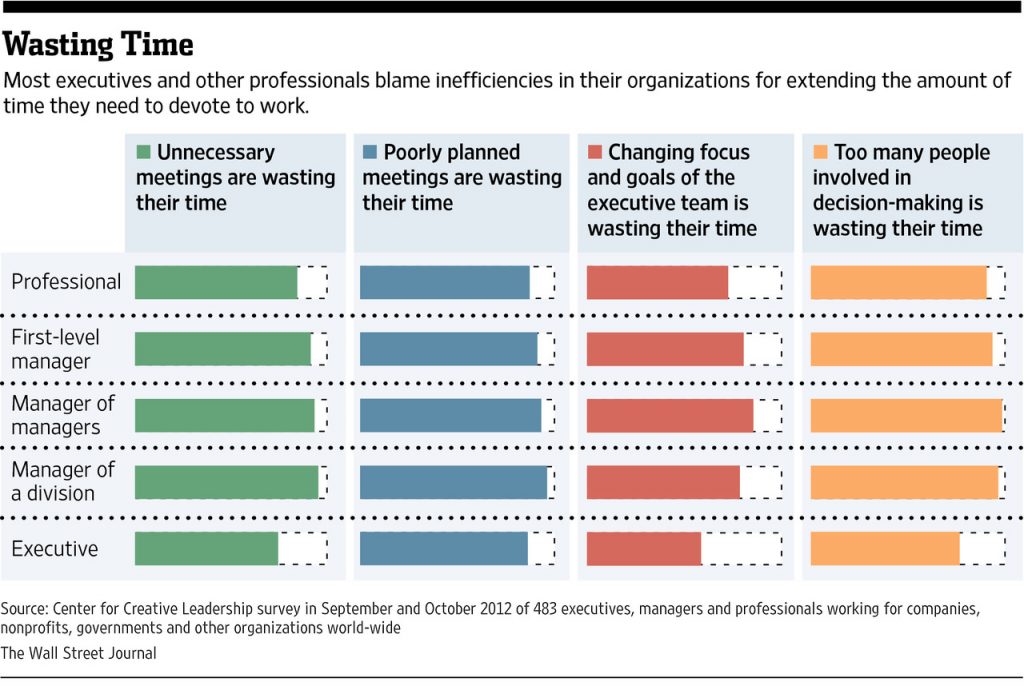
-
Implement Office Technologies to Save Time
Another obvious way to help the work-life balance situation is to implement technologies in the office that help reduce or eliminate time spent on the tasks and chores that get in the way of normal duties. Our own Corporate Kiosk is a great example of that.
With Corporate Kiosk technology, far less employee time is squandered on meetings about printing projects or promotional items, or the endless “shopping” for the latter. With Corporate Kiosk, the boss can pre-select promotional items up front and then, designated employees in all offices can then simply order and reorder as needed from among the approved products. Standardized business forms and other printed material can be handled through the same efficient system.
Are You In?
I like the idea of using technology to limit the negative effects of technology. Here at Superior, we are always like you are I am sure, weighing new options and ways to manage technology more effectively. While this new world of technology is not always easy to navigate, it is always worth it in the end.
Maybe you’ve got some other ideas about protecting that work-life balance for your employees. If so, I’d love to hear about them. Give me a call. I’d also be happy to tell you more about how our print supply chain and promotional product management technologies might be able to help you in your search for a better work-life balance. We all are committed to our jobs, but I am all for using technology to carve us out more time with our families, as well. Are you in?